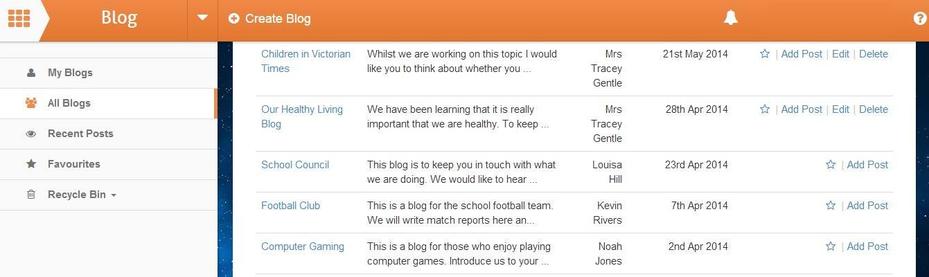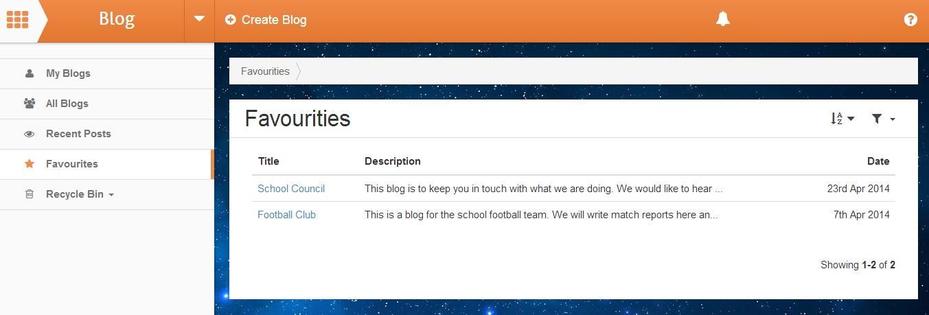Favourite Blog Posts
This help sheet explains how easy it is to mark a blog as a favourite and instantly view new blog posts
If there is a blog that you want to closely follow you can mark that blog as one of your favourites.
In All Blogs you can click on the star on the right hand side of the blog row and it will then be marked as a favourite blog.
When you have favourited a blog the star will turn blue. To unfavourite the blog you simply click on the blue star.
When you select Favourites in the menu on the left hand side of the screen you will see the blog posts from your favourite blogs.