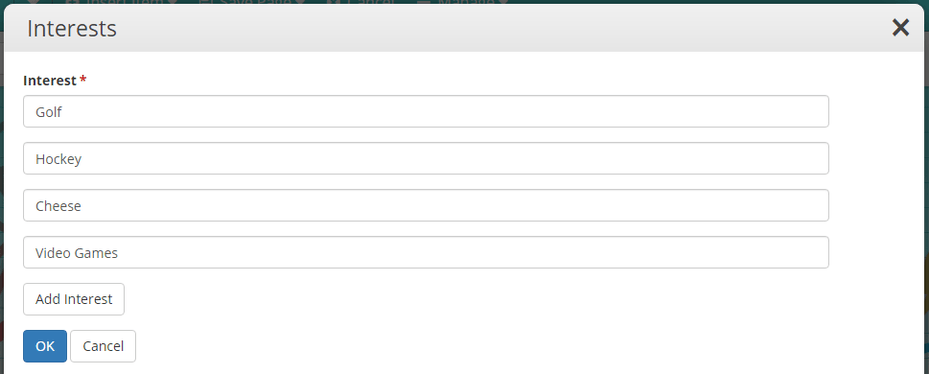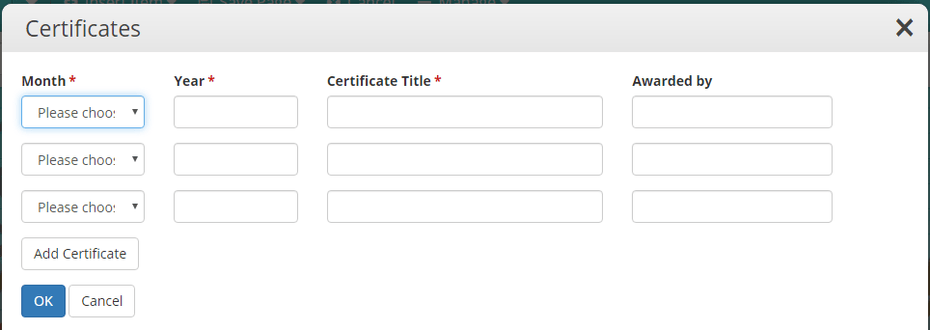Insert Item Content Types
Different types of content can be added to showcase on a portfolio for the majority of the content types see Edit Site Page.
Unique to ePortfolios students can add areas such as Interests, Certificates & Education.
Interests
Students can add interests to their page to help them stand out of the crowd, to do this, press Edit Page -> Insert Item -> Interests
From here choose an area suitable for the interests to be, this will open up the Interests dialogue box, simply type each interest individually, select 'Add Interest' to add more, press 'OK' to finish and apply any changes.

Certificates
To display qualifications or certificates on your portfolio select Edit Page -> Insert Item -> Certifications.
Enter the month using the drop down menu followed by the year, title & the awarding exam body. To add more certificates simply press the add certificate button. Press OK to update and save your changes.
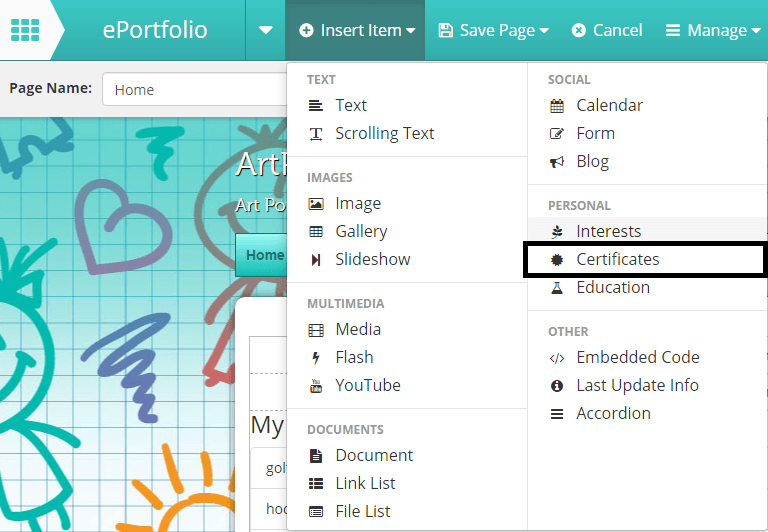
Education
To add what school/college you have attended select Edit Page -> Insert Item -> Education.
Following similar steps to adding certificates enter the month using the drop down menu followed by the year, this is a starting month/year to finishing month/year and finally the name of the institution attended. To add more institutions simply press the add institution button. Press OK to update and save your changes.