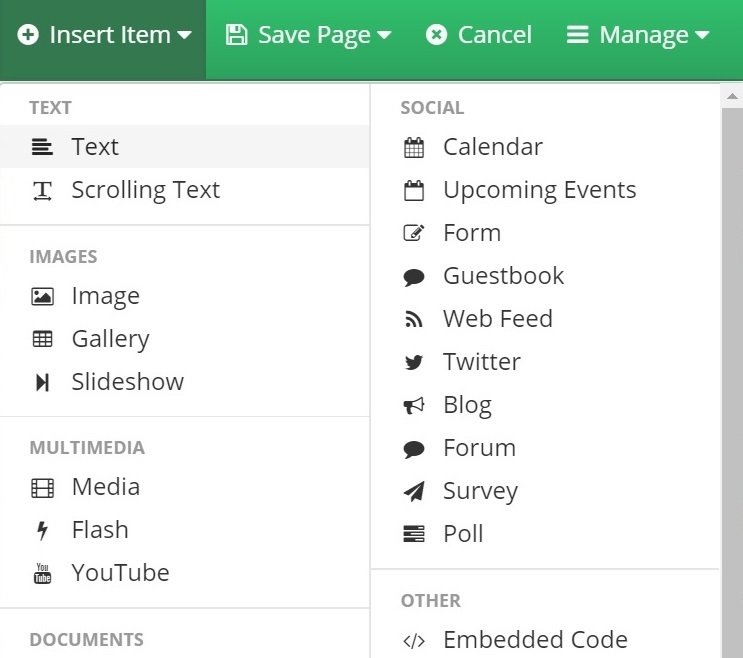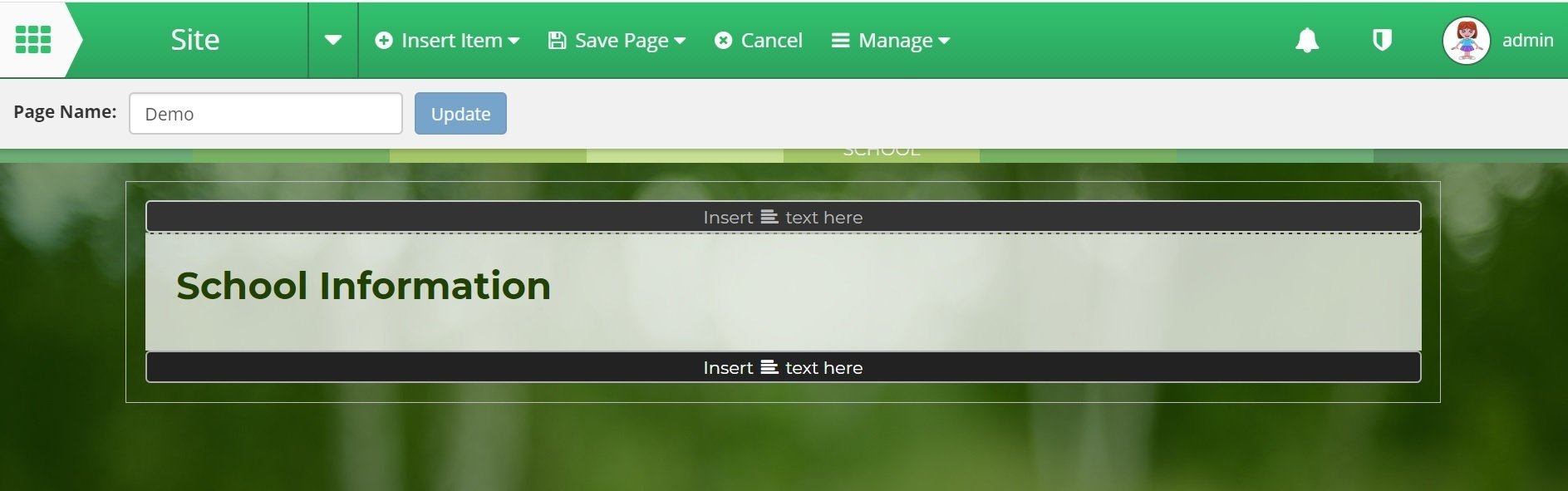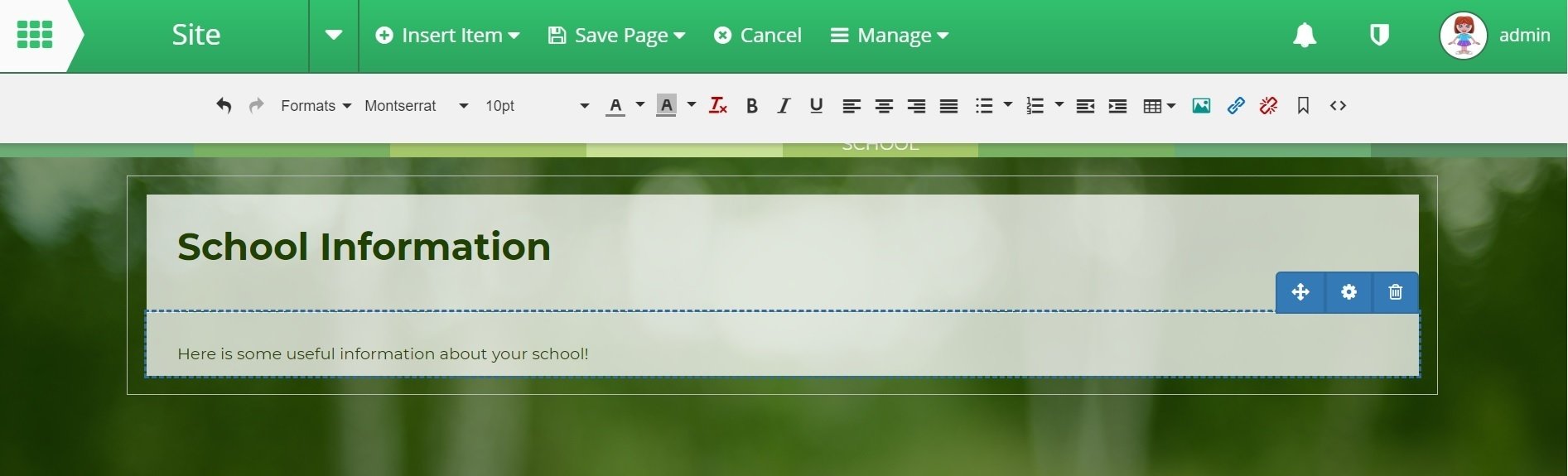Insert a Text Box
Insert a text box to your page
1. Log in to your school Jotter website, navigate to the relevant page and click the edit page button
2. Then click on insert item button and then select the Text option.
3. Next, decide where you want to place the text by clicking on one of the boxes that says insert here.
4. Type in your text
5. Click save and then select Save and Publish Page