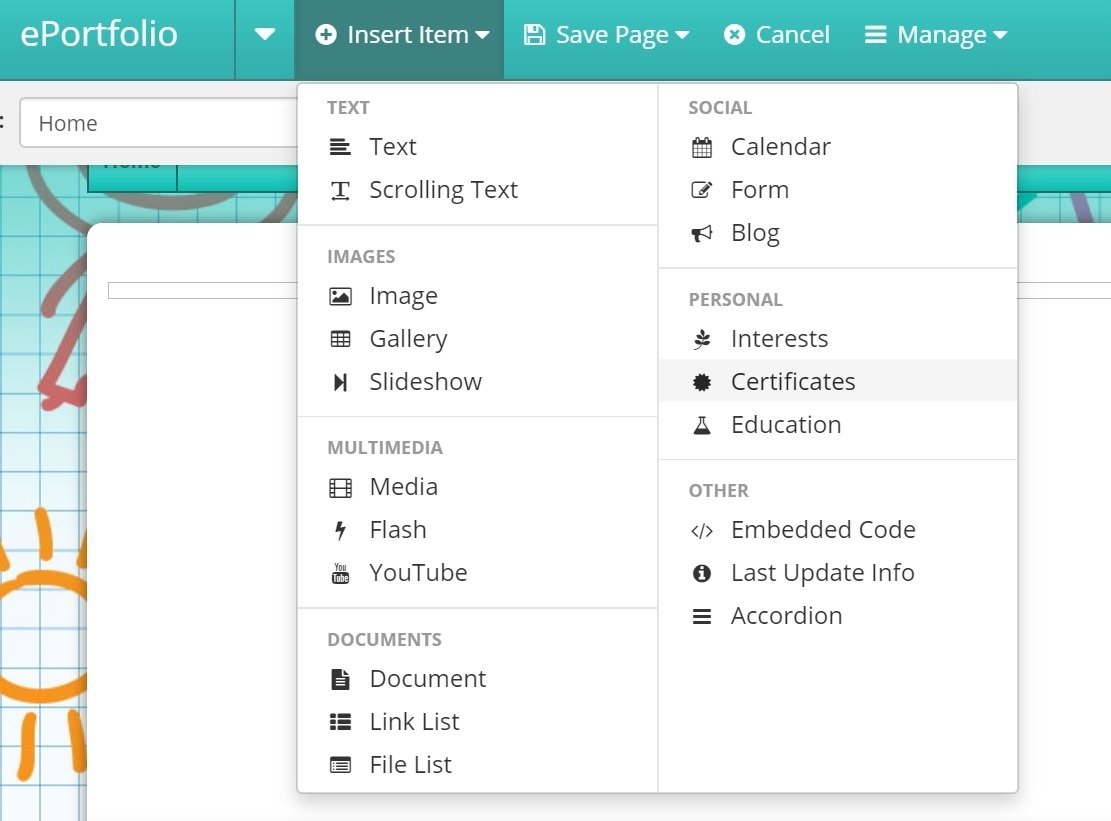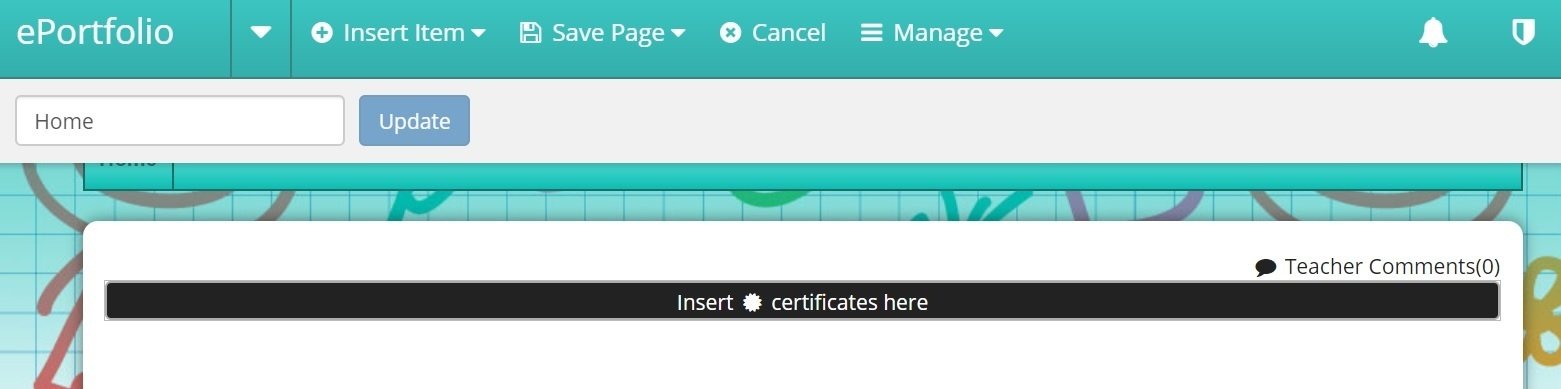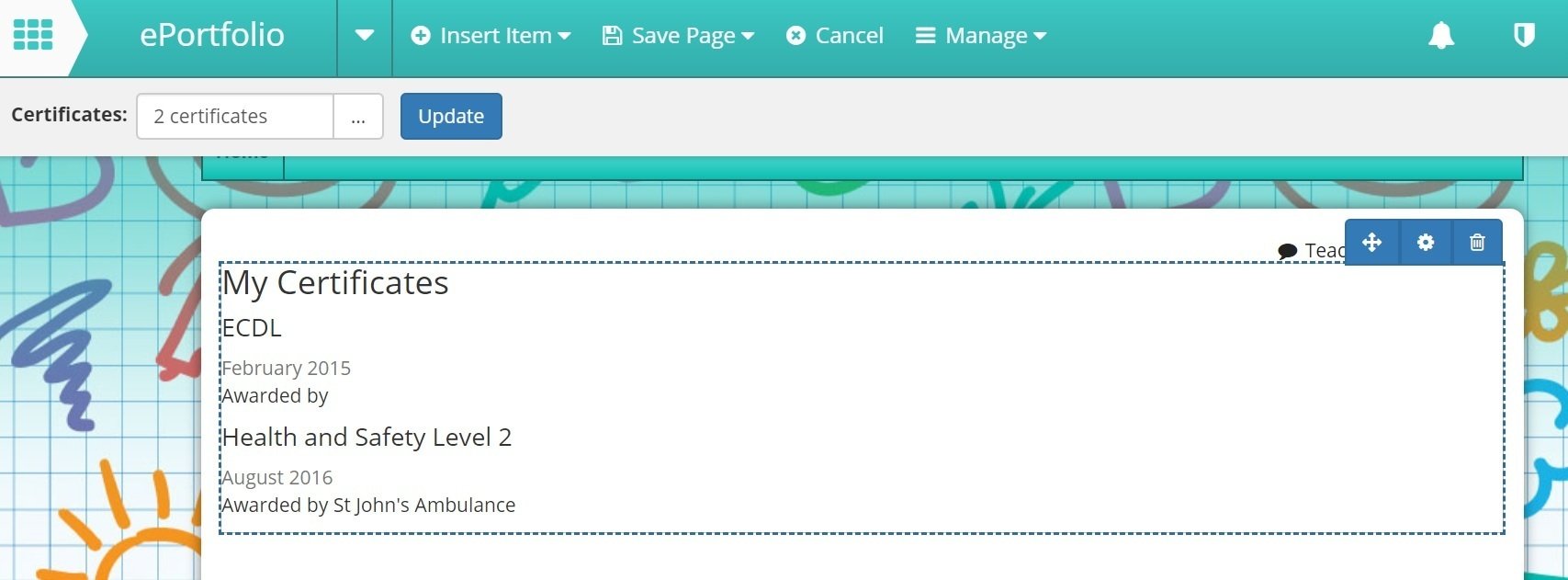Add Certificates
1. Go to 'Edit Page' > 'Insert Item' then choose 'Certificates'
2. Choose where you want your certificates displayed and press the black bar that says 'Insert certificates here'
3. Fill in the Month, year, certificate title and who the certificate was awarded by (optional). To add another press 'Add Certificate' and it will create another row underneath to fill in.
4. Once you are happy with what you have entered press 'Ok' and the information will be displayed on the page. If you want to make any changes click on the '...' on the grey edit bar. Press update after any changes
5. Press 'Save Page' > 'Save and Publish Page'