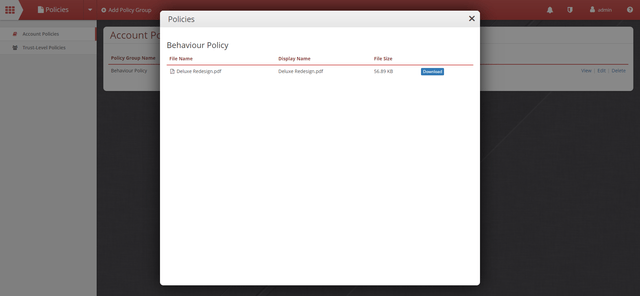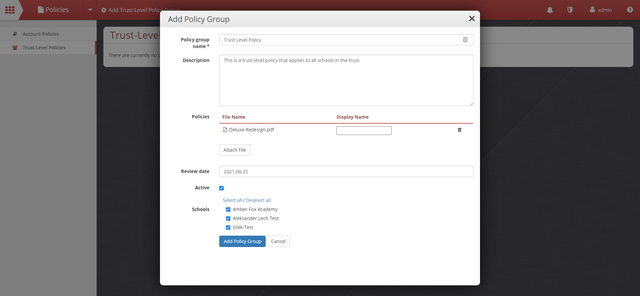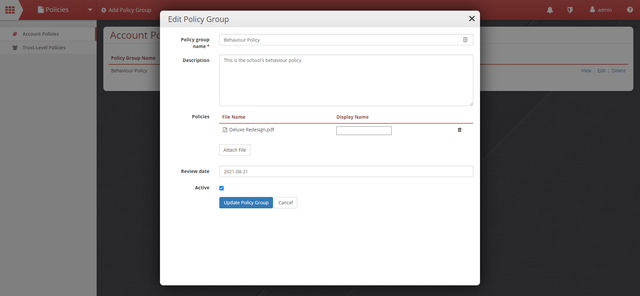Policies
The Policies app allows you to upload all of your trust policies into a central location as well as manage the policy documents for individual academies via a central location. It can be accessed by any user who has the Administrator user role. In addition to this, the Polices app allows you to upload your key documents as well as change the display name so you can decide what you want each file to appear as on the website. For example, if you had uploaded a file that seemed to have a random name, you can change the display name so that it looks better on the website (See screenshots further down for more info).
See below for the different interfaces you can use in the Policies app (Click to enlarge)
Showing Policies on your Website
After you have added your school policies into the app. You can then go onto your Jotter Site and add them to a page of your choosing. Similar to calendar events and news articles, you configure all the content in the corresponding menu and then simply add a Policies element to a page on your website.