Adding a File List
Adding a singular document to a page opens that document in a preview window however using a File List will restrain these documents to a list format accessible to download and view as the user desires. This feature is effective when having multiple files on one page without the need to preview each document.
To add a file list to your page:
|
Go to Edit Page -> Insert Item -> File List (under the documents heading)
|
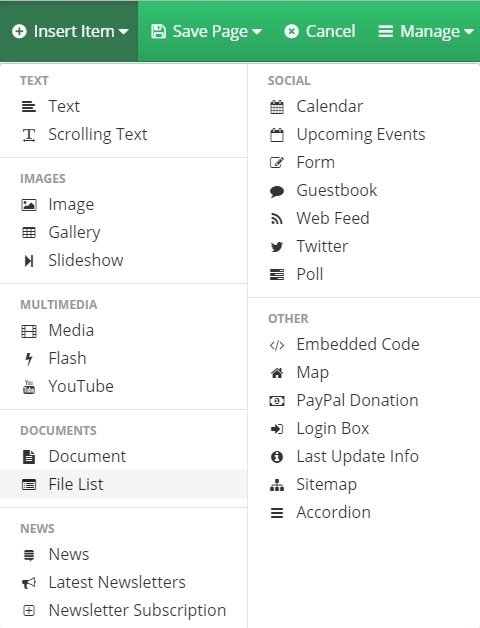 |
|
Choose the area on the page you with the file list to appear. |
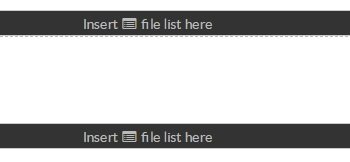 |
|
Once a spot is chosen, the file list dialogue box will appear suggest files you have already uploaded to the MyFiles area or for you to upload new documents for this list. Once selected you can arrange the files to appear in an order you require by using the up and down arrow buttons to the side of the corresponding file. To remove a file from the list, in this menu simply press the deselect button. |
 |
|
|
|


