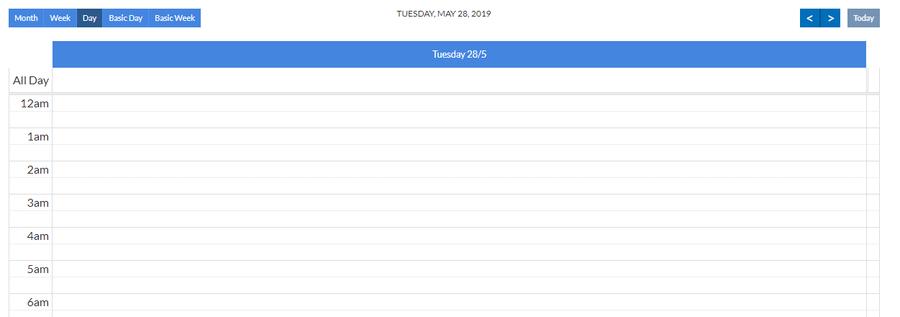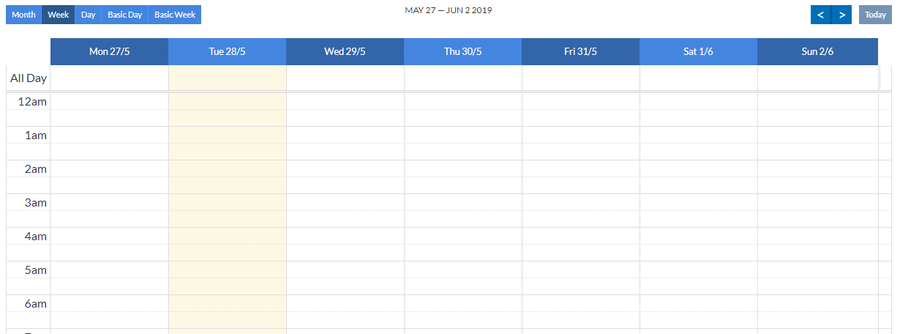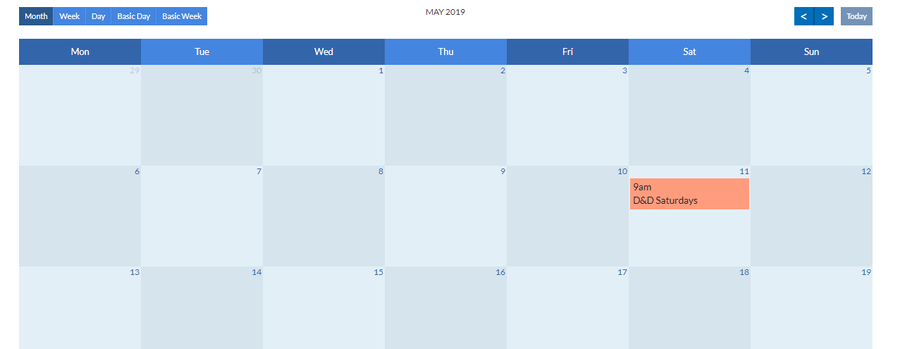Adding a Calendar to your Site
To add a calendar to your site to allow visitors to view the events happening at your school you will need to be in the Edit Page mode of the editor.
| Go to insert item -> Calendar |  |
| Choose an area suitable for your calendar. |
|
|
Choose your required calendar from the list of created calendars. |
|
|
The Calendar will display the events in either daily, weekly or monthly views. This can be set as a default view in the settings tool bar after the calendar has been selected on the page (in edit mode only) |
|