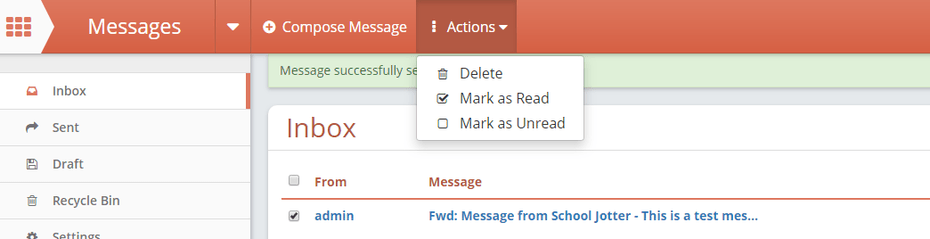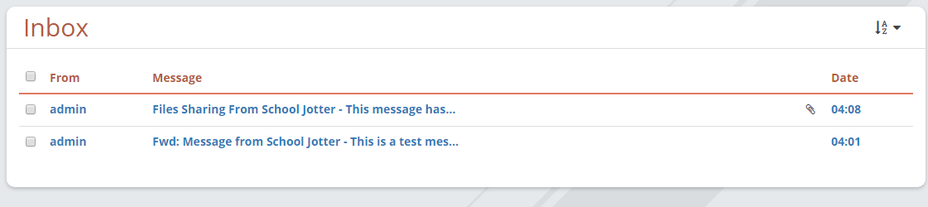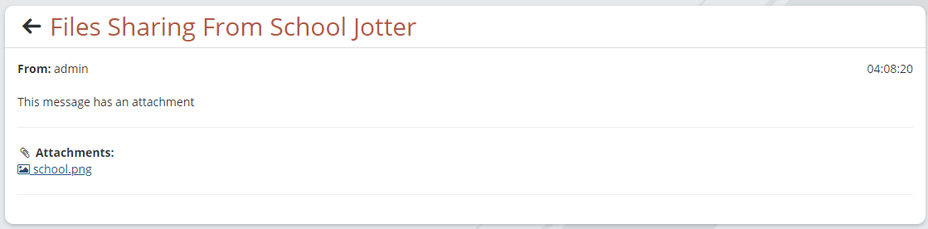Read a Message
1. The Action button allows you to mark messages as unread or delete them here. Tick the box on the left of the message row, click on the Actions button and then select the action you want to apply.
2. To open a message, click on the subject of the message.
3. The message will be displayed in full along with any attachments.
4. To download an attachment just click on the file name and it will automatically download.