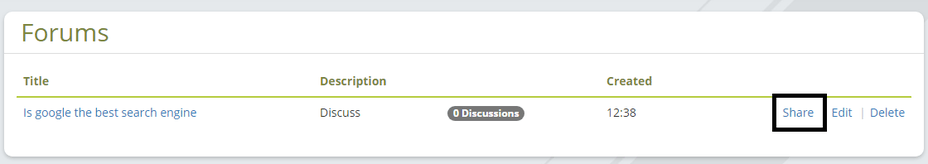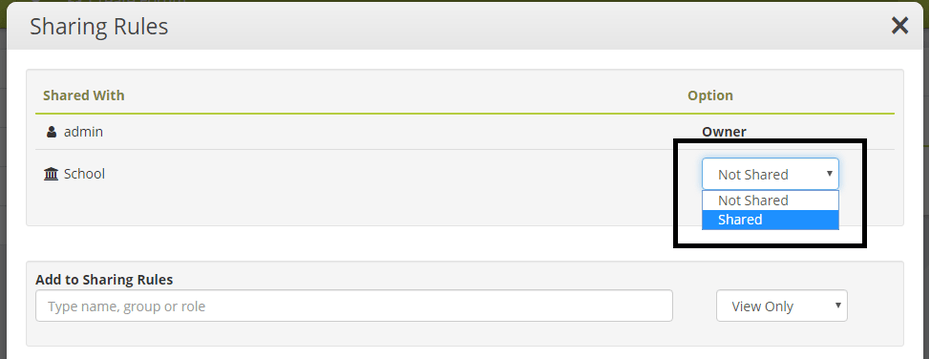Sharing Forums
1 To share a forum with users on the system click on Share on the right side.
2 You can share the forum with all users in the school by choose Shared from the drop down next to School. This will make the Forum visible in the School Wide Forums button on the left menu.
3 To share with individual users, user roles and groups or classes, type the name of the group, user or role into the box. A list that matches your entry will automatically appear. Click on the item that appears to share the forum with them.
4 Choose View or View and Edit from the drop down on the right.
View allows users to participate in discussions, but not start new discussions. You should use this option for most types of forum.
View and Edit gives admin level control over the forums, including being able to delete it and start new discussions.
5 Click the blue Add to settings button.
6 Click the blue Update settings button to return to the forum screen.