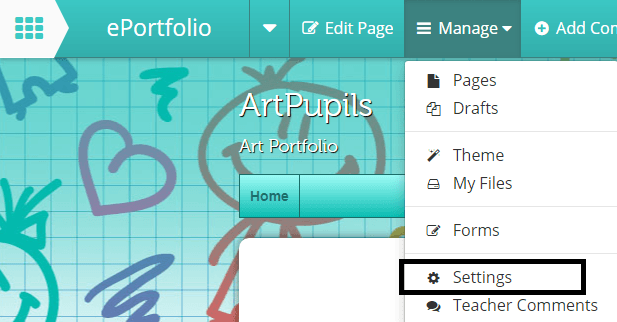Settings
To access general settings for the ePortfolio system, access the ePortfolio portal from your dashboard and select Settings from the left hand menu. In these settings you can change the permissions for which groups get access or supervisor privileges.
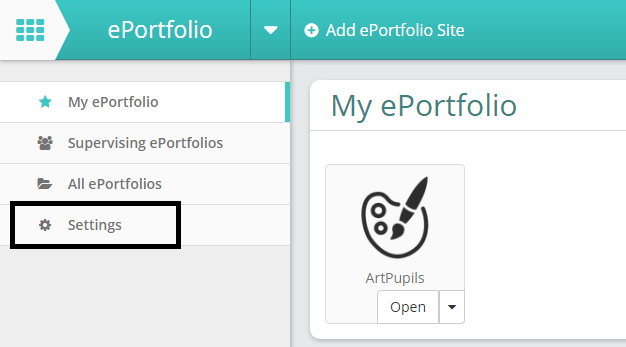
To change settings for specific portfolios, enter the portfolio you wish to edit and select Manage -> Settings. From here the portfolio name, the site strap line and the portfolio icon can be changed. To update and save your changes click Save Settings at the bottom.